Coromant Software and Subscriptions Quick Start Guide
To get started, you will need a Sandvik Coromant web user account and a customer account.
1. Sign in with your email, or create a new user account by following the registration steps. If you already have a web user account, proceed to step 2.
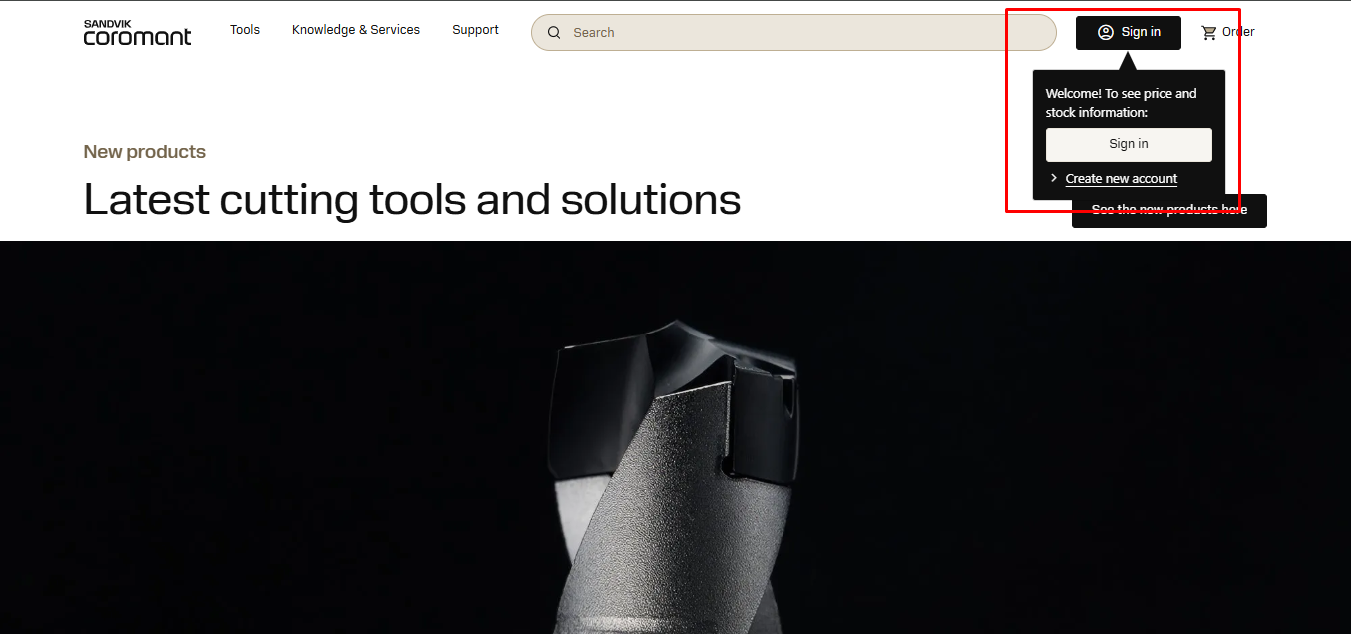
2. To subscribe to / buy software, your web user account must be connected to your company’s customer account. You can see if you are customer-connected by checking in “My page”.
If you are not connected to a customer account you will either connect to an existing customer account (user administration guide) or create a new one via the web wizard.
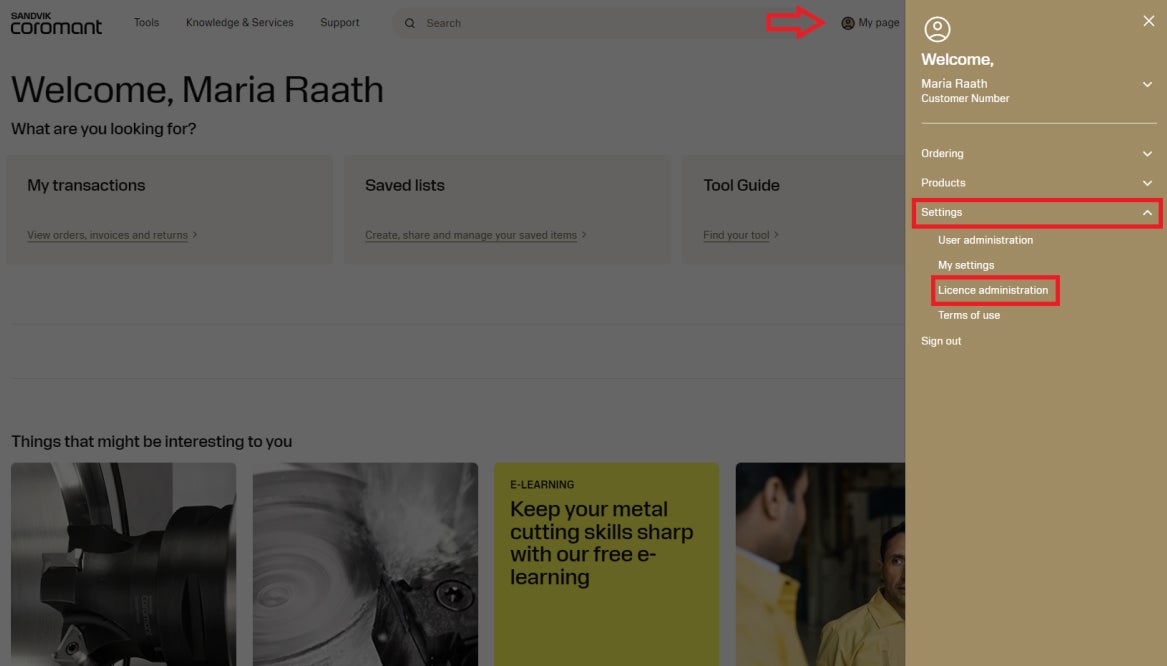
3. Select your preferred product or service by exploring our product information pages:
Advanced and entry-level manufacturing solutions for Industry 4.0 (coromant.com)
Add your products to cart or you can order from one of our authorized digital resellers.
Manage your subscription
Refer to our guide for instructions on managing your subscriptions and licenses:
Subscription and license administration (coromant.com)
This guide also contains instructions on license activation, subscription period start dates, and how to cancel an upcoming renewal.
Subscriptions are renewed automatically. Upcoming renewals can be canceled in the license portal:
A subscription cannot be canceled once delivered. Fees paid are non-refundable as per our Terms of Service:
CoroPlus® Terms of service (coromant.com)
Our Terms and Policies are available on our website:


